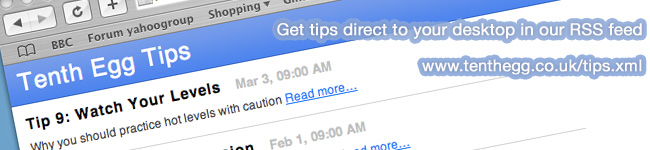These production tips and tricks are designed to help you make the most of your music. Covering everything from mic technique to post-production, we hope you find them useful.
If there’s a topic you’d particularly like to see covered then please feel free to get in touch




Industry news, useful links and what’s going on at Tenth Egg
© Tenth Egg Productions 2007




A different approach to music production.

music mastering

Tips and tricks from our engineers to help you with your music making



The conventional wisdom has always been that it’s important to try and get as ‘hot’ a signal as possible. Back when analogue tape was king under-recording your level to tape would seriously compromise quality, particularly signal-to-noise ratio. What’s more the treasured tape ‘sound’ is a result of the medium being pushed to the extreme and acting in a non-linear fashion by compressing the dynamics and introducing harmonic distortion. In the early days of digital when bit depths were low it was also important to use as much of the available dynamic range to maximise the resolution of the recorded material. But even though most of us now record at 24 Bit with 144dB dynamic range to play with many engineers will still try to peak signals as close to the maximum 0dB as possible. And if they don’t quite hit it, then they’ll reach for the “normalize” tool. Until a couple of years ago I would have done the same, I don’t any more, and here’s why.
Lets take normalization first. Most times we won’t have really under-recorded a signal, perhaps we’ve left 5 to 10dB of headroom. At this stage the recording has been made and there’s nothing we can do to improve the resolution or signal-to-noise ratio. Now baring in mind that every process performed in a digital workstation will introduce a degree of quantization distortion and degrade the sound, the only result of performing that normalization will be a slightly louder, but slightly more distorted recording. If you have radically under-recorded a sound then it’s best to apply any level adjustments at the end of your processing chain, to avoid unnecessary attenuation later on, but otherwise just don’t bother because it can only make your audio worse.
Unlike analogue tape a digital recording does not distort gracefully, digital clipping sounds nasty and is extremely fatiguing to the ear. Once clipping has occurred there isn’t really any way back and it’s a problem that can occur right down the production chain, not just during recording. Most software packages and plug-ins process at 32Bit and have a pretty high headroom but it’s still possible to clip them and of course when you combine multiple elements together in a mix the resulting signal is going to higher in level. So avoid lighting those red segments on the plug-in meters, channel meters and most importantly on the mix bus.
The problem is that lots of us are comparing our mixes to fully-mastered commercial productions and to make up for the shot-fall in loundness will be tempted to push the mix into a couple of dBs worth of clipping. Most of the time we seem to get away with it because we can’t hear any problems on playback in the studio. Unfortunately issues that aren’t apparent at mixing and mastering can cause big problems down the line when someone goes to listen to your track in a domestic setting. This is because every digital chain must eventually end in an analogue output and today some of the cheaper analogue components found in consumer electronics have very little extra headroom. Even if the source audio peaks at 0dB in the digital domain, because of the filtering involved in digital to analogue conversion a signal that peaks above this can be created, resulting in mild or severe clipping. This effect of filtering can also become an issue when a track is converted to MP3.
Luckily the solution is pretty simple; leave headroom when working with your audio, about 3dB should do the trick. This is fine for recording and mixing but at mastering, when you’ll probably want to maximise your loudness, using a limiter that allows peaks to hit no higher then -0.5 to -0.3dB is a good compromise and should protect you from the majority of issues. While I’d advise that you use a mastering service like our own (www.tenthegg.co.uk/mastering) to make the most of your track at this final stage there are some very good plug-ins that will help you do the job yourself, just be cautious with their application (e.g. The Sony Oxford Limiter, which can identify inter-sample peaks www.sonnoxplugins.com/pub/plugins/products/limiter.htm). Most importantly, don’t worry about loudness at the mixing stage, if you want to compare your work with commercial material then turn that down to match the loudness of your mix. Follow these simply steps and the result will be cleaner, better quality audio (oh, and happier mastering engineers!).
Want more? Read all our production tips at: www.tenthegg.co.uk/tips/archive or subscribe to the RSS feed to get new tips direct to your desktop: www.tenthegg.co.uk/tips.xml
Tip 9 : Watch Your Levels