





These production tips and tricks are designed to help you make the most of your music. Covering everything from mic technique to post-production, we hope you find them useful!




Industry news, useful links and what’s going on at Tenth Egg
© Tenth Egg Productions 2008




A different approach to music production.

music mastering

Tips and tricks from our engineers to help you with your music making



Equalisation (equalization, or 'EQ' for short) is undoubtedly one of the most commonly used types of audio processing in music production and its application can range from subtle enhancement / correction to extreme tonal reshaping. In this production tip we're going to take an introductory look at how to get started using EQ.
If you've ever fiddled with the bass and treble controls on your hi-fi then you've used an EQ. The studio version of this works on much the same basis but with a lot more flexibility in terms of tuning the processor to get precisely the desired effect. Equalisers come in both hardware and software forms and tend to be pretty similar in terms of the controls on offer, so lets take a look at what these are:
Tip 13 : Using Equalization 101


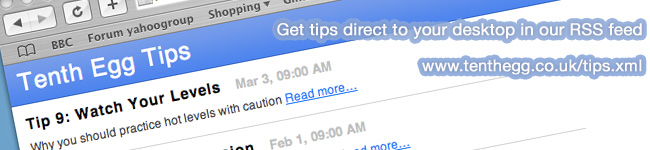


This has been a quick introduction to some EQ basics, we hope you found it useful and we'll be back with a more advanced follow-up in the near future.
Bands: You will often hear a unit or plug-in described in terms of a number of bands, such as a '3 band' or '5 band' EQ. This simply indicates how many individual EQ controls a particular unit has. So going back to the hi-fi example with a treble and bass control, this would be a 2 Band EQ.
Peaking, Shelving and Pass Filters: These are the three main EQ types and their names give a good indication as to how they work. A Peaking equalizer will create a bell-like boost or cut around a particular frequency, whereas a Shelving equalizer shelves up or down to a particular point and then remains constant its level of boost or cut. A Pass filter is similar to the latter except that it never flattens out and carries on cutting (note, cut only).
Frequency: Expressed in Hz (hertz) this control allows us to adjust the frequency around which our EQ cut or boost is centred. So for a Peaking EQ this would be the tip of the bell shape. When entering higher frequency values it is also common to describe figures in terms of kHz (kilohertz) for brevity, so 3500Hz becomes 3.5kHz.
Fixed or Swept: On the basic EQs that ship with most small format mixers and mic pre-amps you might find that some of the bands are what is called 'fixed' and others 'swept'. Fixed simply means that the frequency is set and not changeable, whereas a swept band allows you to select any frequency within a range of values. So a typical basic mixer EQ might include high and low fixed shelving EQs and one swept mid-range band.
Q: Q, which stands for quality factor, refers to the width of the bell shape for a Peaking EQ. A high Q figure indicates a narrow bell, whereas a low Q figure indicates a wider bell. The practical upshot is that adjusting the Q allows you to determine how wide the range of frequencies affected is.
Gain: Usually expressed as a value in dB, this is the amount of cut (negative figure) or boost (positive figure) to be applied A High/Low Pass Filter won't feature a gain control, but may have an option for specifying how many decibels per octave (dB/Oct) the filter attenuates by, 6dB/Oct being a gentle slope and 24dB/Oct steep.
Finding the right frequency:
Finding just the right frequency to cut or boost is key to getting the best out of EQ. A good technique is to use a Peaking EQ with a high Q setting (i.e. narrow band) and dial in quite a lot of boost, say 6dB+. If you then sweep this EQ up and down the frequency range while your audio is playing back you should hear particular aspects of the sound being brought out. This is particularly effective for identifying areas to cut such as ringing frequencies. By sweeping up and down you should be able to focus in on the centre frequency of the ringing and then cut a few dB there (again using a Peaking EQ, set to a fairly high Q setting). Although most Equalisation is applied by ear, it's still a good to have some idea about how frequency ranges translate into everyday descriptions to give a clue to where to start looking. Here's a rough guide . . .
0 - 80Hz: Sub-bass 80 - 250 Hz: Bass-end weight/punch 250 - 400Hz: Warmth 400 - 800Hz: Boxiness 800Hz - 1.5: Nasal 1.5 - 4 kHz: Presence / harshness 4 - 6 kHz: Crispness 6 - 8 kHz : Brightness
8 kHz+ : Air / sizzle
Which EQ Type?
We covered high and low pass filtering in a previous production tip. Essentially they are great tools for getting rid of unwanted frequencies which don't contribute to the core of the sound, such as low rumble. In general a Peaking EQ is good for focusing in on a particular frequency range that you want to cut or boost, maybe injecting some extra warmth or attenuating ringing. Shelving EQs because they continue to boost above or below the centre frequency should be used when you want to affect a wide frequency range, maybe dipping the entire bass slightly or opening out the top.
When to EQ:
In general it's best not to commit to EQ settings at the recording stage, or if you do, to keep them pretty subtle. It could be worth switching in a high-pass filter, but again there is plenty of scope to apply this at the mixing stage. There isn't a prescribed approach to EQing a mix, but one possible option is do a first pass across all your channels doing any filtering and corrective work and then come back, perhaps after looking at other aspects of the mix, to consider enhancement. This is pretty much how we approach EQ in the mastering studio. We tend to apply equalisation in two stages, first using a very precise digital EQ for transparent corrections and following this with an analogue valve-based EQ for some characterfull enhancement.
However you work it's important to remember that an Equaliser is a very powerful tool capable of completely destroying you recording if used incorrectly. If you are unsure about the accuracy of your monitoring environment then it's best to EQ conservatively. Also, if you find yourself having to use quite radical EQ settings then it might be worth considering re-thinking the original sound used.
Peaking EQ : Above, two examples of peaking EQ boosts. On the left the low Q setting gives a wide bell shape and on the right a high Q setting of 10.0 makes the bell narrow.
Equalisation as an Effect:
We don't always want equalising to produce 'natural' sounding results, and a good example of EQ as an effect is 'lo-fi': For this you need both high and low pass filters, set to somewhere around 1 and 4 kHz respectively. And then dial in slight presence peak a around 3K. Combined with some heavy compression or a guitar amp simulator, this cutting-off of the bass and treble gives you that classic lo-fi telephone effect.










Shelving EQ : Examples of high and low shelving EQ cuts. After reaching the centre frequency the downward slopes start to level off.
Pass Filters : On the left a high pass filter with a 6dB/Oct slope and on the right a low pass with a much steeper 24dB/Oct setting.




