







These production tips and tricks are designed to help you make the most of your music. Covering everything from mic technique to post-production, we hope you find them useful!




Industry news, useful links and what’s going on at Tenth Egg
© Tenth Egg Productions 2009




A different approach to music production.

music mastering

Tips and tricks from our engineers to help you with your music making



Compression is one of those music production tools that is easy to understand, but tricky to master. It's probably the most powerful tool in any mix engineer's armory, with the ability to subtly enhance or radically transform the source audio, and is the signature processing to many a producer's (and production genre's) sound. By understanding the key controls and principals behind it you'll be well on your way to using compression effectively in your mixes.
Along with Gating and Expansion, Compression is member of the Dynamics group of processors and works by affecting the dynamic range (difference between the loudest and quietest parts) of the audio passed into it. By effectively squashing the audio into a narrower dynamic range compression can produce results that are more controlled, sound fuller and sit more easily in a mix. And by tweaking controls such as the attack and release controls it's also possible to use compression to shape the envelope of a sound.
The following controls are common to the majority of compressors . . .
Tip 18 : Using Compression 101


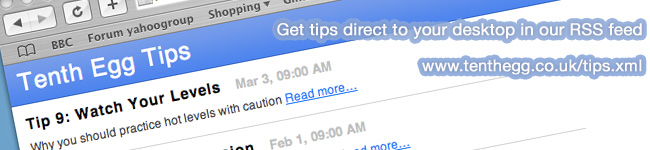


The higher ratio of 6.1:1 will compress the material above the threshold more severely, good for peak control, but a lower ratio will be better for subtle thickening.
Gain Reduction Meter:
Of course the squashing I've been referring to does have a technical name and unit of measurement, namely Gain Reduction, measured in dB. A compressor's gain reduction meter is your window into how much squashing is going and aids setting a suitable threshold level.
Attack
The attack control simply sets the time, in milliseconds (ms), that it takes the compression to react after the threshold level has been exceeded. Setting a very fast attack time is great for controlling the peaks but can produce a more noticeably compressed sound. By using a longer attack time you can allow the initial peak through and compress the body of the sound which follows.
Release
As you've probably guessed the Release control determines how long it takes the compressor to stop reducing the signal once the level has fallen below the threshold. Release times are typically set a lot longer than the attack. In fact setting too sort a release time can lead to distortion on material with a lot of low end energy.
Most compressors (both hardware and software) will also feature some extra controls to help shape the style of compression. . .
RMS / Peak Sensing
The option to switch between Peak and RMS sensing is a feature of both the Logic Audio and Cubase bundled compressors. Essentially this control determines how the compressor perceives the level of the signal coming in. In Peak mode, even the shortest of signal spikes are heard and responded to which can be very useful for accurate dynamic control. But in reality the human ear doesn't actually perceive short loud sounds and long loud sounds equally, working on a more averaging-over-time principal. Accordingly, in RMS mode short signal spikes will be reacted to less vigorously by the compressor, providing more natural sounding compression but allowing some spikes to pass through unchecked.
Threshold / Input Drive:
The threshold, normally expressed as a value in +/- Decibels (dB), determines the level above which the dynamic range is affected. Any audio that exceeds this threshold level will be squashed. Audio that falls below the threshold level will pass out of the compressor unaffected. Usually the threshold is completely variable, but some compressors (typically classic models) feature a fixed threshold and use the alternative of a variable input gain to drive the source audio into compression.
Ratio:
The ratio control determines the severity of the squashing above the threshold level, and thus the shape of what is known as the 'compression curve'. The higher the ratio the more kinked the compression curve becomes and the more squashed any audio that exceeds the threshold will be. So a ratio of 1.2:1 (fig. A) will very subtly affect the dynamic range, whereas a ratio of 6.1:1 (fig. B) will produce significantly more gain reduction for the same threshold setting.
Together the Ratio and Threshold controls determine the style and severity of the compression. A low ratio / low threshold will typically give quite light and consistent compression, good for knitting a sound together or smoothing out a mix, whereas a high ratio / high threshold will be more suited to controlling volume peaks.
Knee
The Knee control affects the shape of the compression curve. A 'Hard' Knee setting will produce results as we have described so far where above the threshold audio is squashed equally depending on the compression ratio. A 'Soft' Knee setting smoothes the kink in the compression curve so that around the threshold level the compression ratio gradually rises to reach the ratio set. In general Hard Knee compression will be better for peak limiting and surgical work, whereas a Soft Knee will produce more characterful results.
Stereo Link:
If you are compressing a stereo signal you would normally like the left and right sides to be compressed equally to retain the original stereo image. (i.e left and right are linked). However, for some specialist applications and in you want to use the two channels of a stereo compressor independently for two mono signals, unlinked mode is desirable.
Compression In Practice:
In practice compression can be either a very transparent tool for controlling dynamics or an obvious effect, adding character to a sound, and it's the interaction of all the controls described above that determine which flavour you get. If you're just getting started then it's probably best to think of compression as having two basic applications; 'peak control' and 'thickening'. And you can apply these two compression types to any mix element in the way I'm about to describe with some great results.
Peak Control:
It's best to place this first in the compression chain, after any corrective EQ, gating or filtering you might have done. Set your attack time to 0ms (or as near as is possible) and a release time of around 80ms. The release should be varied according to the material. For drums a shorter time may work better and for instruments will a lot of low end energy, like Bass Guitar, a longer release time (say 200ms) may be more appropriate. Set your Compression Ratio to 4:1 and then adjust the threshold to give around 3dB of gain reduction on the peaks.
Thickening:
Thickening compression should follow Peak Control. This time we want to allow some of the initial attack of the sound through and just gently even out the overall dynamics, so set an attack time of between 15 to 50ms and a release time of 250 to 350ms. Set the Compression Ratio to 1.4:1 and again adjust the threshold to give around 3dB of gain reduction. If your compresor features a Peak / RMS option, then opt for RMS here.
If that's wet your appetite for more compression tips then look out for our Advanced Compression Techniques production tip coming soon and take a look back at our previous Parallel Compression tip.












Fig. A : Ratio of 1.2:1
Fig. B : Ratio of 6.1:1
Adjusting the threshold control, as seen on the right with the Waves Renaissance Compressor, sets the level over-which compression will occur.
Audio that falls under the threshold level will pass through unaffected.






Above: A ‘Hard’ knee of the left and ‘Soft’ on the right, all other settings remaining the same.

